Dissertation/Graduation Notices
Graduation Notices
Graduates applying to leave school must complete library procedures described below:
Undergraduate students
Please log into the student system to apply for graduation. If you have returned all the library materials you borrowed and have paid the overdue fines, the library will approve your application, and there will be no need to personally come to the library.
Graduate students
-
Please log into the student system to apply for graduation. You must return all the library materials you borrowed and pay the overdue fines.
-
Please log into the Chang Jung Christian University Electronic Theses & Dissertations System. (Account and password are provided by administrative assistant of your graduate institute.)
-
Fill out the basic information and upload your Thesis/Dissertation. (PDF file)
-
Sign the Dissertation and Thesis Authorization Form.
-
Submit your Thesis/Dissertation.
-
Your graduate institute will take time to complete the review, and if everything is correct, the system will automatically send an e-mail notification to you. If your Thesis/Dissertation does not pass the review, the system will send an e-mail notification. Please correct the errors as soon as possible or re-upload the PDF file to CJCU ETDS.
-
After your Thesis/Dissertation has been approved by your graduate institute, please bring the following materials to the library for the graduation procedure.
-
A copy of printed Thesis/Dissertation.(paper cover)
-
Dissertation and Thesis Authorization Forms
Important Notes
- MUST add watermark to your Thesis/Dissertation.
- DO NOT include committee member signature page in your Thesis/ Dissertation.
Please follow the steps below to submit your Thesis/Dissertation.
Step 1: Login

Step 2:
- Change to English Version
- Go to "Step 1 Key in"
- Click "Edit Dissertation/Thesis"
- Fill out the Basic information.(includes the Basic, Abstract, Table of content, Reference)
- Click "Save" when your progress is complete.

Step 3:
- Go to "Step 2 Upload"
- Click "Upload or delete full text" and upload a single PDF file of your Thesis/Dissertation (with watermark)
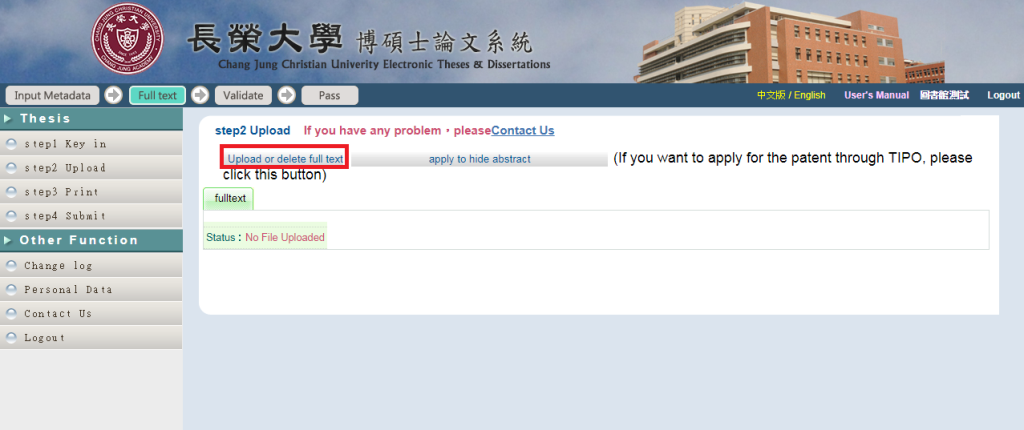
- After the upload, click “確定上傳 (Confirm Upload)”
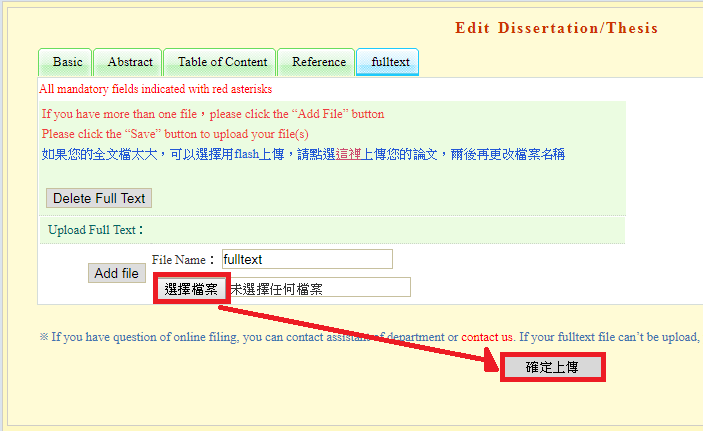
- Select the Copyright License Agreement, and press "NEXT".
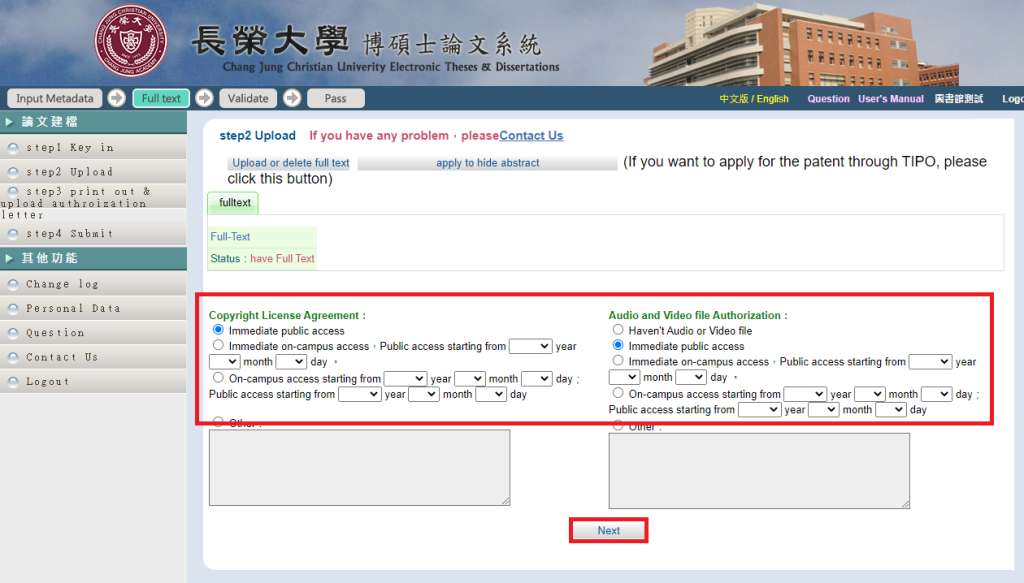
Step 4:
- Go to "Step 3 Print out & upload authroization letter"
- Print out and sign the authorization letter, then photo or scan the letter into JPG or PDF to upload the file.
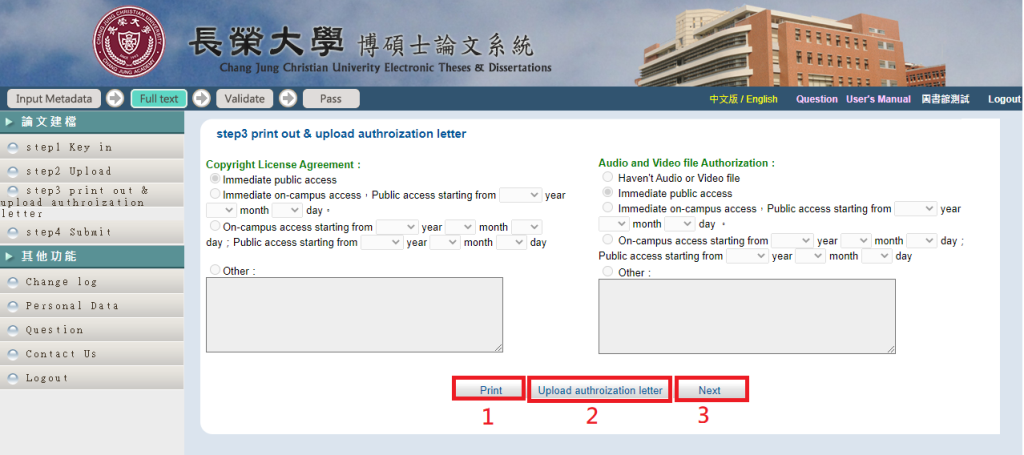
Step 5:
- Go to "Step 4 Submit" , and press Submitted.
- Upon a successful upload, you will receive an email notification.
- Once you have completed the upload, you can't change any information that you have submitted. If you want to edit or re-upload your Thesis/Dissertation file, click "Cancel Validat" to edit.
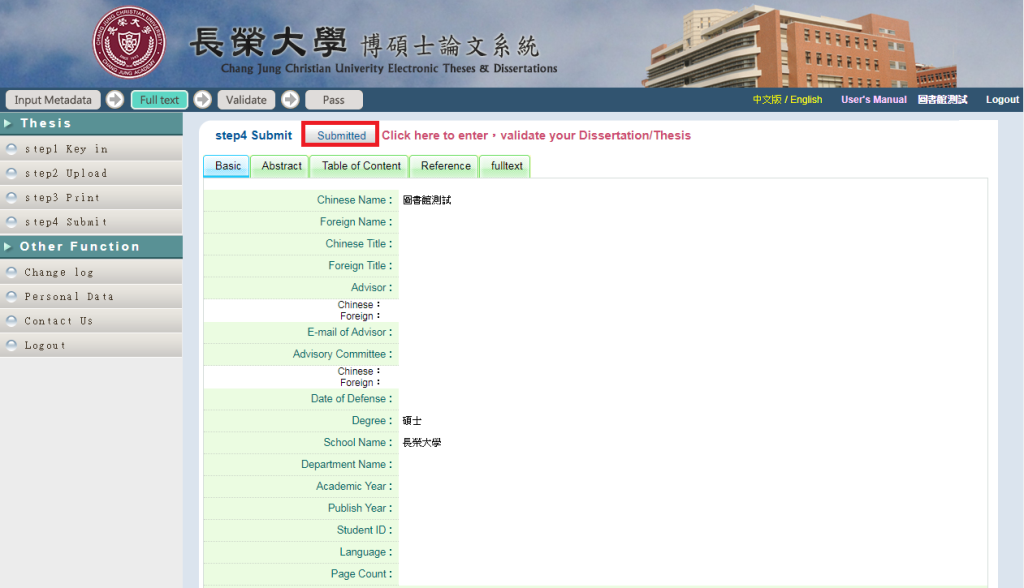
Step 6: Your graduate institute will take time to complete the review, and send an e-mail notification to you.
Step 7: After your Thesis/Dissertation has been approved by your graduate institute, please bring the following materials to the library for the graduation procedure.
-
A copy of printed Thesis/Dissertation.(paper cover)
-
Dissertation and Thesis Authorization Form
