Tutor Evaluation System
Instructions for filling in tutor assessment in Student Portal
Step 1:Log in to Student Portal ( https://eportal.cjcu.edu.tw/student )
Step 2:Click on the left menu Student Portal ─ "Assessment Section" Fill in Tutor Assessment
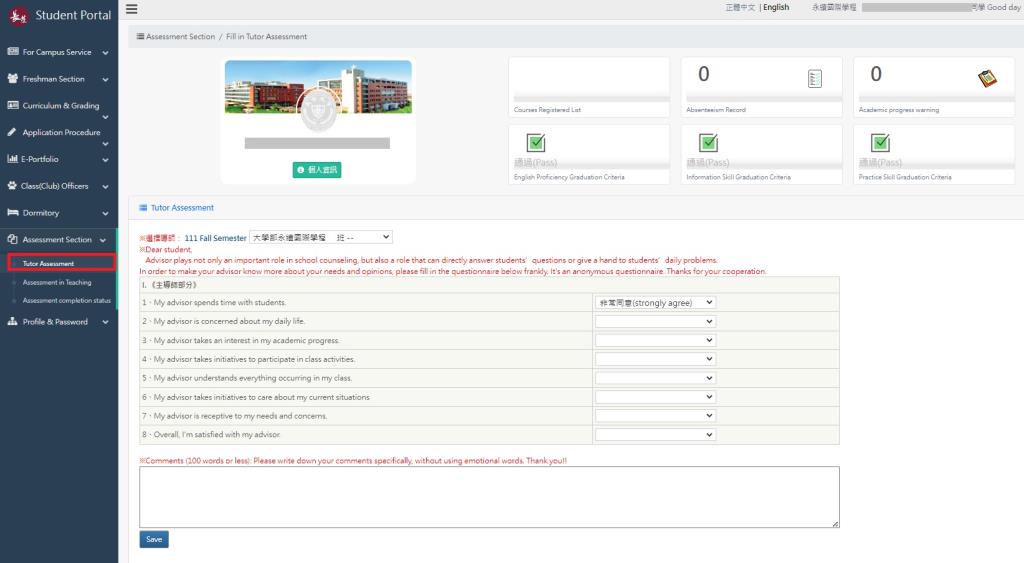
After completing the form, please "Save" to send out the assessment information. Thank you for your cooperation.
