Class Meeting Minutes Instructions
Class Meeting Minutes Instructions
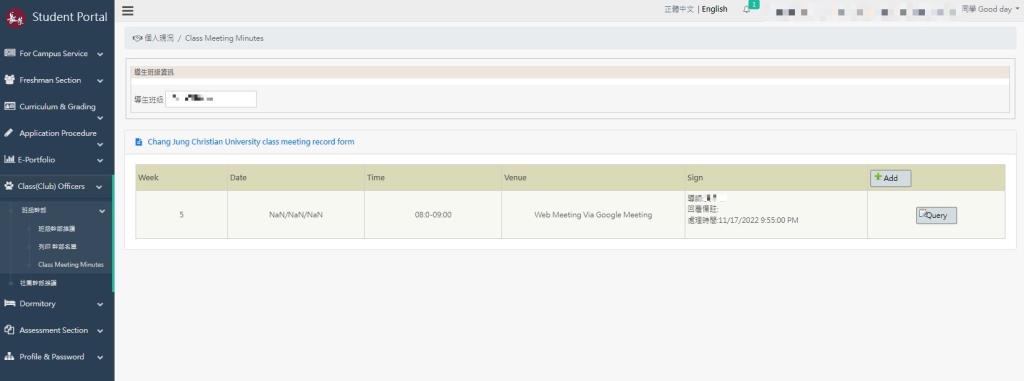
[Purpose]
These instructions enable class leaders to maintain minutes of class meetings online.
[Instructions]
1.CJCU Student Portal → Class (Club) Leader (班級(社團)幹部)→ Class Leader Maintenance (班級幹部維護)
2.Add / Repair records (新增/修改紀錄)
3.See records(檢視紀錄)
[Examples]
1.Log in
(1)CJCU Student Portal → Class (Club) Leader → Class Leader Maintenance
(2).Enter the password for class leader

2.Add / Repair Records
(1)Add records
Remarks:
1.1 Required columns: Date of class meeting (班會日期), Time of class meeting (班會時間), Week of class meeting (班會週次), Place of class meeting (班會地點), Students who attend or who are absent (出席/缺席人數), Advisor (參加導師), Summary of the class meeting (班會活動內容摘要), Summary of advisor’s promotion (導師宣傳內容摘要)
1.2 Number-only columns: Week of class meeting (班會週次), Students who attend or who are absent(出席/缺席人數)
(2)Repair records
Remarks:
2-1 Only records that are returned by the advisor can be repaired. The advisor will verify the records again after the repairing procedure is finished.
2-2 Required columns: Date of class meeting (班會日期), Time of class meeting (班會時間), Week of class meeting (班會週次), Place of class meeting (班會地點), Students who attend or who are absent (出席/缺席人數), Advisor (參加導師), Summary of the class meeting (班會活動內容摘要), Summary of advisor’s promotion (導師宣傳內容摘要)
2-3 Number-only columns: Week of class meeting (班會週次), Students who attend or who are absent(出席/缺席人數)
3.See Records
